Microsoft Dynamics365 CRM Senior Architect
XRM World Chrome Extension

XRM World intoduces a chrome extension to avoid inconsistent customizations between developers and consultants.
So no more different naming conventions for field schema names, tab names or section names across different solutions.
Adjustment settings on section/tab update
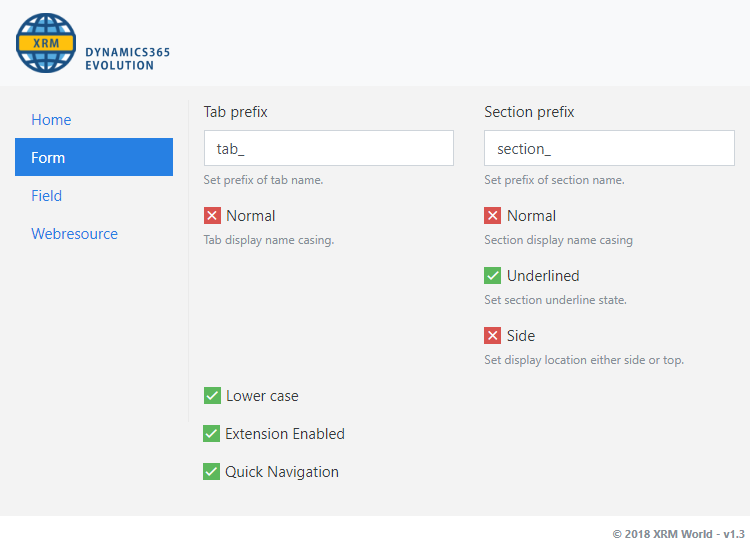



Here is an example on section update/create on label keyup.
With these settings, section name will be changed on label keyup event and transforms the name to be equivalent to the label with small caps and "section_" prefix.
Also the "Show a line at top of the section" will be checked automatically according to the settings criteria checked.
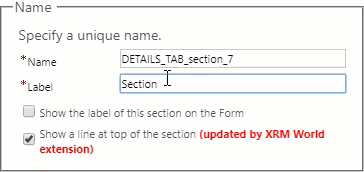
Adjustment settings on creating new field


Example on creating a new field field display name change.
With these settings, schema name will be changed on display name keyup event and transforms the schema name to be equivalent to the display name with small caps.
Also changes schema name on changing the field type with the corresponding prefix as set on the criteria.
- For lookup, it is nice to see the "id" in a field schema name suffix which will immediately let you know it is a reference to another entity.
- You might also want to add the prefix of "is" before the remainder of the name in the schema name of a two option set, This will make it very easy to see from the backend that this is a Boolean type field and there will only be 2 possible values in this field when your query returns the results.
The example below shows the change of a lookup to transform the schema name and relationship name to end with "id".
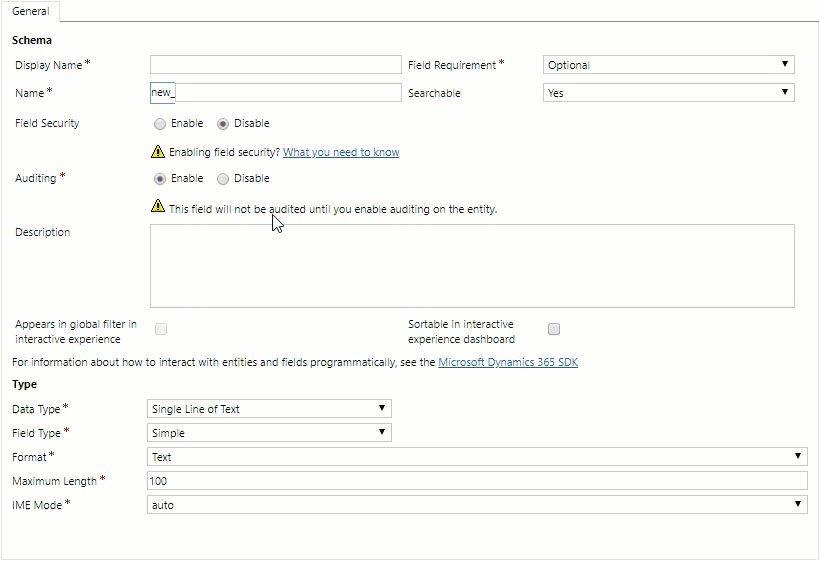
Last but not least. you can show the OneClickNavigation bar by enabling "Quick Navigation" option as shown below. (without importing the solution)
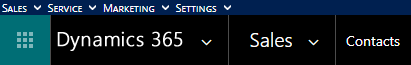
Don't forget to export your settings (and categorize for each environment or set as default for all) and share with your teams to import the settings for the environment you exported.
You can download the chrome extension from here
