Find out more about how this website uses cookies to enhance your browsing experience.
New version is here. Please visit the links below.
Nuget: XrmDocumentationGeneratorCoreCLI
Azure DevOps Extension: Xrm PowerApps Toolset - Visual Studio Marketplace
HOW MANY HOURS YOU SPEND ON DOCUMENTATION?
BOOST YOUR PRODUCTIVITY AND USER EXPERIENCE WITH
TECHNICAL DOCUMENT GENERATOR NOW!

Visio Diagram
Using Microsoft Dynamics CRM SDK Metadata Diagram generator, TDG generates entity relationships according to the selected entities

Configurations
Once click seletion will print the design for outline of an entity. On the other hand, clicking twice will print "key, value" data.

References
Fields are linked within the document and to Microsoft CRM Organization instance customization window. The inner references links between fields and dependencies such as processes, javascript
Generate Technical Design Word Document for the Whole System
Technical Document Generator is a ClickOnce application that serves Microsoft CRM Dynamics stakeholders.
Generate a word document for a Microsoft CRM Dynamics organization that consists of entities metadata linked to the related customization page as inner references for easy navigate between sections.
Help in resources productivity and monitoring progress, developers handover's or just use it as a reference.
Cut days of documentation in a click of a button!

FIELD SECURITY PROFILES
Table of field security profiles with field permissions among with the list of fields.
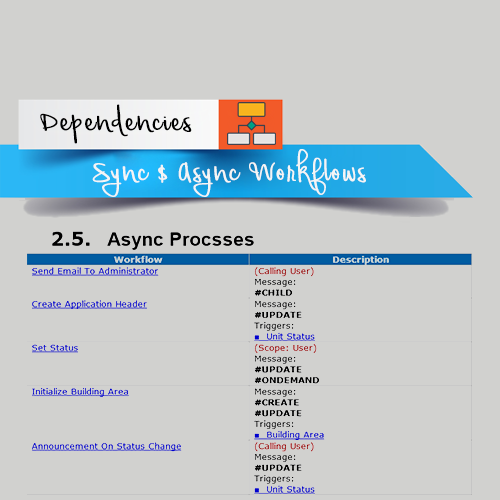
SYNC & ASYNC PROCESSES AND PLUGINS
- All workflows, actions, business rules and plugins are generated for each entity. Mentioning triggers "fields that trigger the process" that will be automatically to the field definition in the document
- Also process message "on create, update or on demand" and specifies if the process runs by the calling user or organization
- Not to mention that a plugin's message, stage and filtering attributes will be generated as well
- Business rules will include fields that are envolved in this specific rule
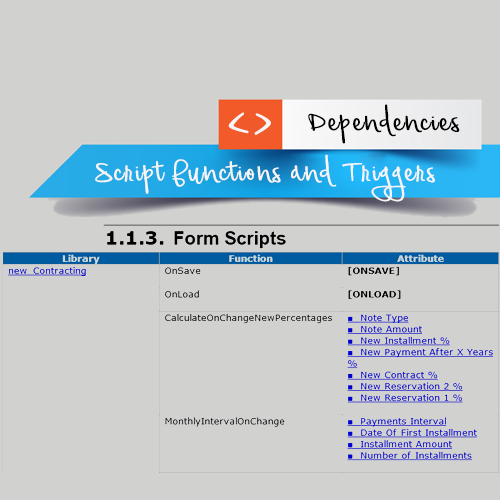
SCRIPTS & RESOURCES
Mentioned in the section (for each form) and on each field detail.
Specifies name of the script, function name and event
which may be a field (linked within the document) or form event such as onload and onsave events
